- FAQ How Is My Price Determined?
- What is the minimum order quantity?
- Where can I get assistance with my design?
- How can I ensure my design is perfectly centered?
- Can I request a sample before placing an order?
- How can I order my design on different products, colors, or styles?
- What can I expect after placing my order?
- When can I expect my order to arrive?
- What payment methods do you accept?
- What should I do if I have an issue with my order?
- Where is 24hourwristbands.com located?
- Is my order tax exempt?
- Does 24hourwristbands.com keep products in stock?
Upload Your Own Art
Adding your own art or logo to your design is easy!
-
Click the “Upload” tab in the Design Studio.
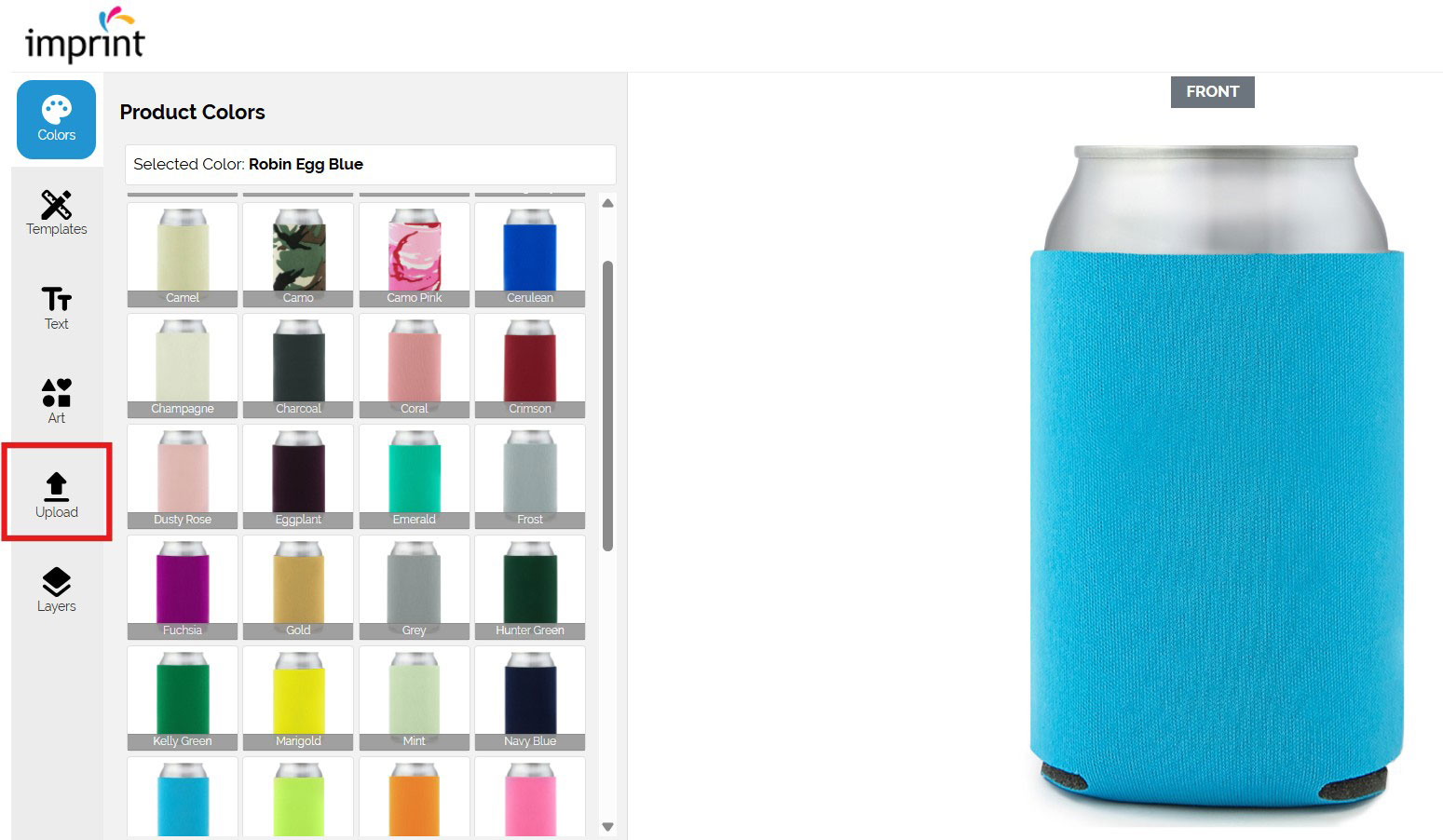
-
Review the image requirements, then click “Upload New Artwork” to select your file.
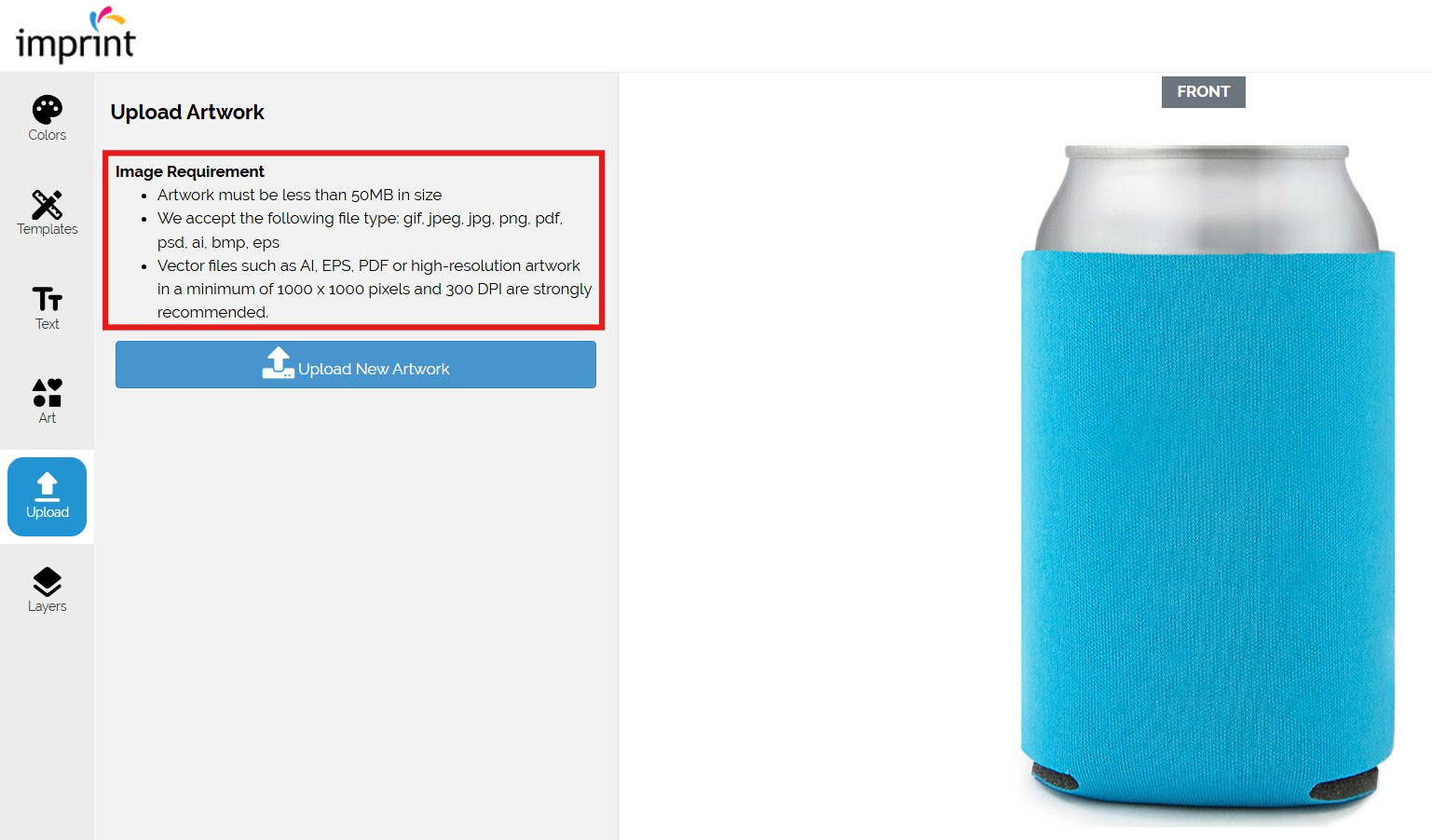
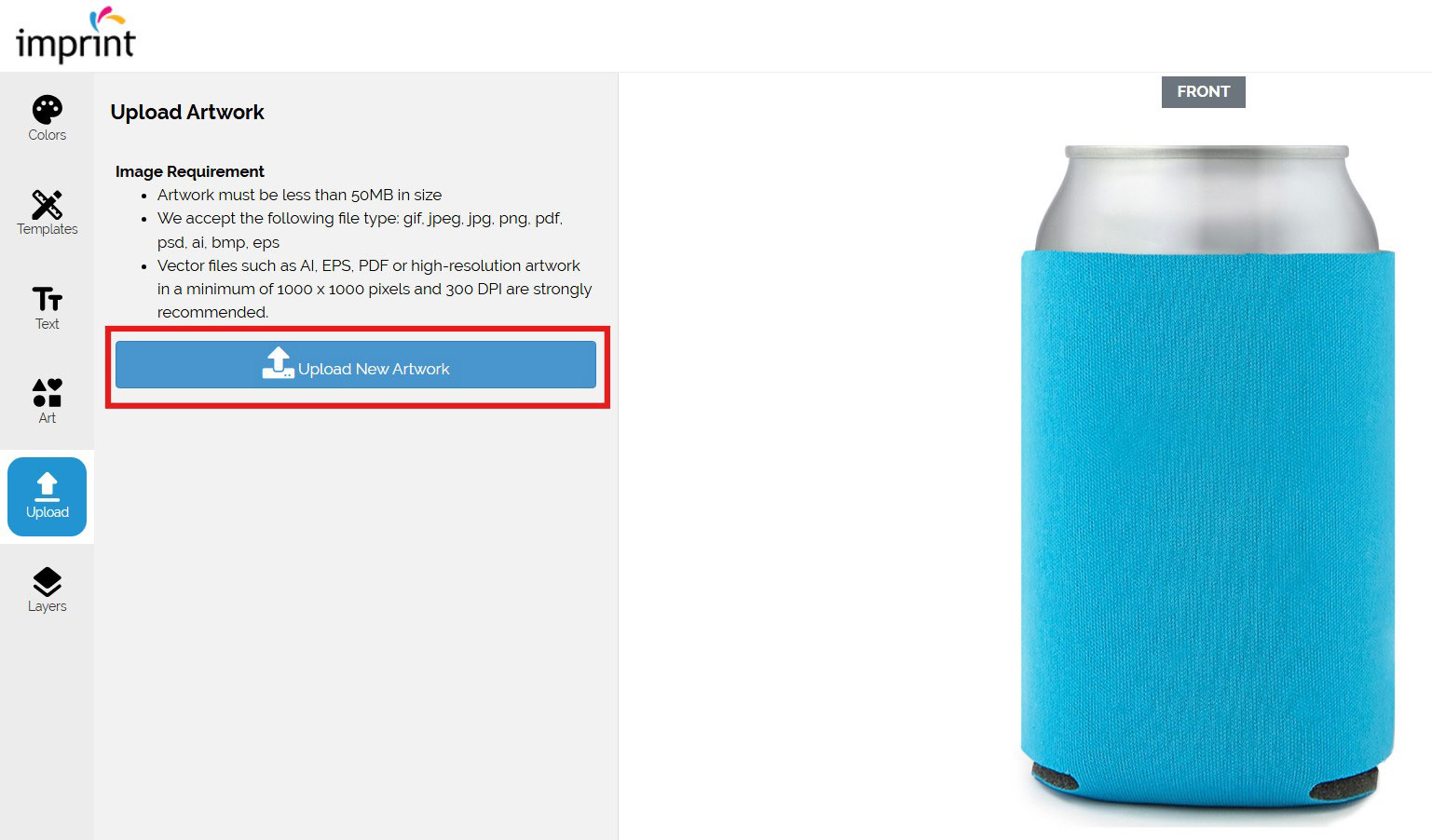
- You can also email us your art files, and a design specialist will assist you in getting started.
To ensure the highest print quality, our artists at 24HourWristbands.com will enhance any low-resolution images for free, so your design looks flawless! 🎨
For the best quality artwork or design, we recommend a resolution of 1000 x 1000 pixels or 300 DPI. The maximum file size allowed is 25 MB. Accepted file formats include PDF, JPEG, PNG, EPS, AI, or CDR. Our artwork team will resize your file to match the imprint size of your product.
If you have any issues with your upload, simply send it to us using this form, and we'll resolve it for you at no extra cost!
- FAQ How Is My Price Determined?
- What is the minimum order quantity?
- Where can I get assistance with my design?
- How can I ensure my design is perfectly centered?
- Can I request a sample before placing an order?
- How can I order my design on different products, colors, or styles?
- What can I expect after placing my order?
- When can I expect my order to arrive?
- What payment methods do you accept?
- What should I do if I have an issue with my order?
- Where is 24hourwristbands.com located?
- Is my order tax exempt?
- Does 24hourwristbands.com keep products in stock?

