- FAQ How Is My Price Determined?
- What is the minimum order quantity?
- Where can I get assistance with my design?
- How can I ensure my design is perfectly centered?
- Can I request a sample before placing an order?
- How can I order my design on different products, colors, or styles?
- What can I expect after placing my order?
- When can I expect my order to arrive?
- What payment methods do you accept?
- What should I do if I have an issue with my order?
- Where is 24hourwristbands.com located?
- Is my order tax exempt?
- Does 24hourwristbands.com keep products in stock?
Modifying the font design
At 24HourWristbands.com, we proudly offer a diverse selection of fonts in our Design Studio, so your creativity is never limited by font choices. Our exclusive collection includes unique fonts you won’t find anywhere else.

If you can’t find the perfect font or have a specific one in mind that isn’t available, feel free to call us at 1-855-711-4467, chat with us, or email [email protected]—we’ll be happy to accommodate your request!
Here’s how to explore font options for your custom design:
-
Click the “Add Text” tab on the upper left-hand side of the Design Studio and enter your desired text.
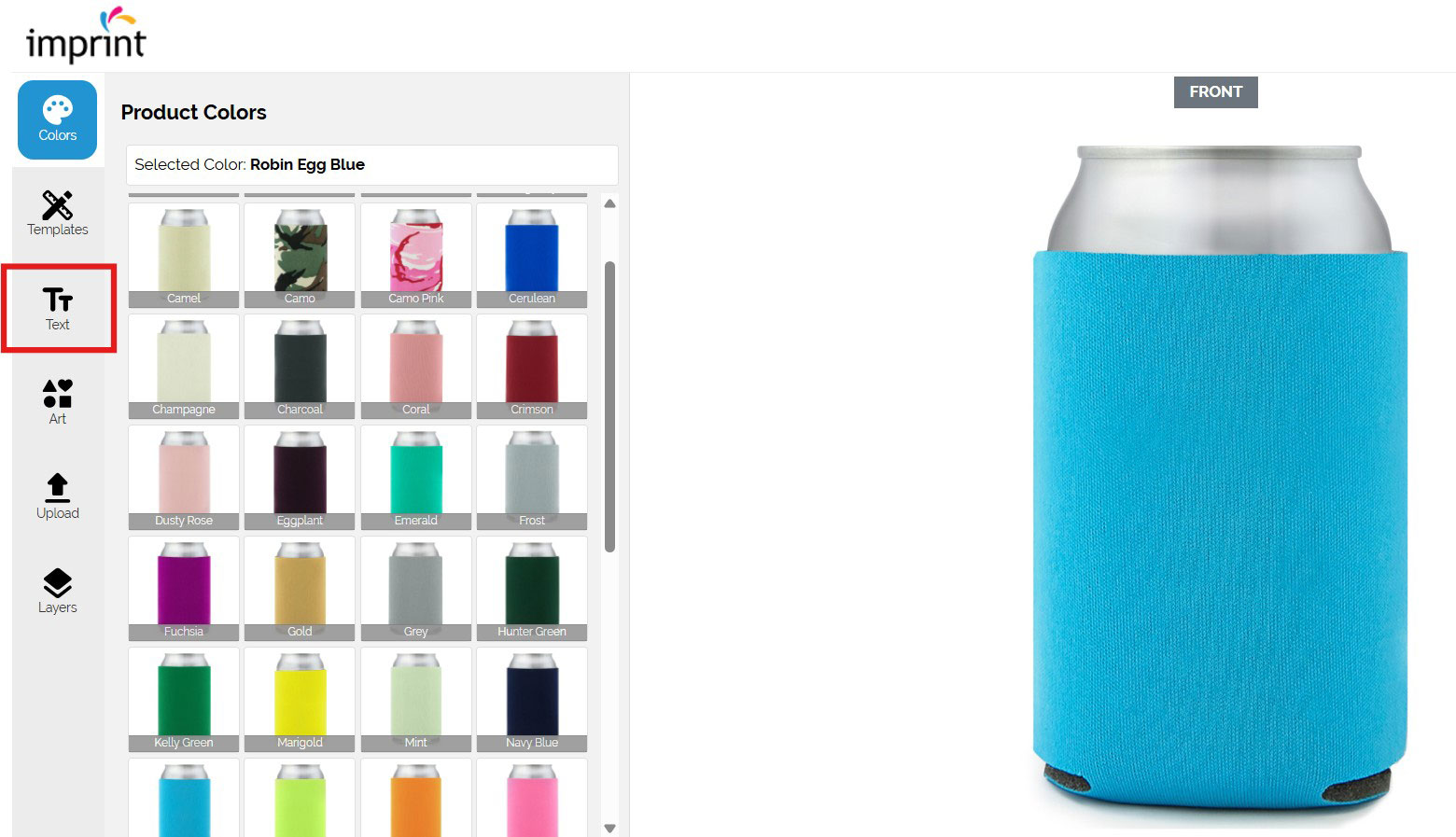
-
Click “Add to Design” to place the text on your product.
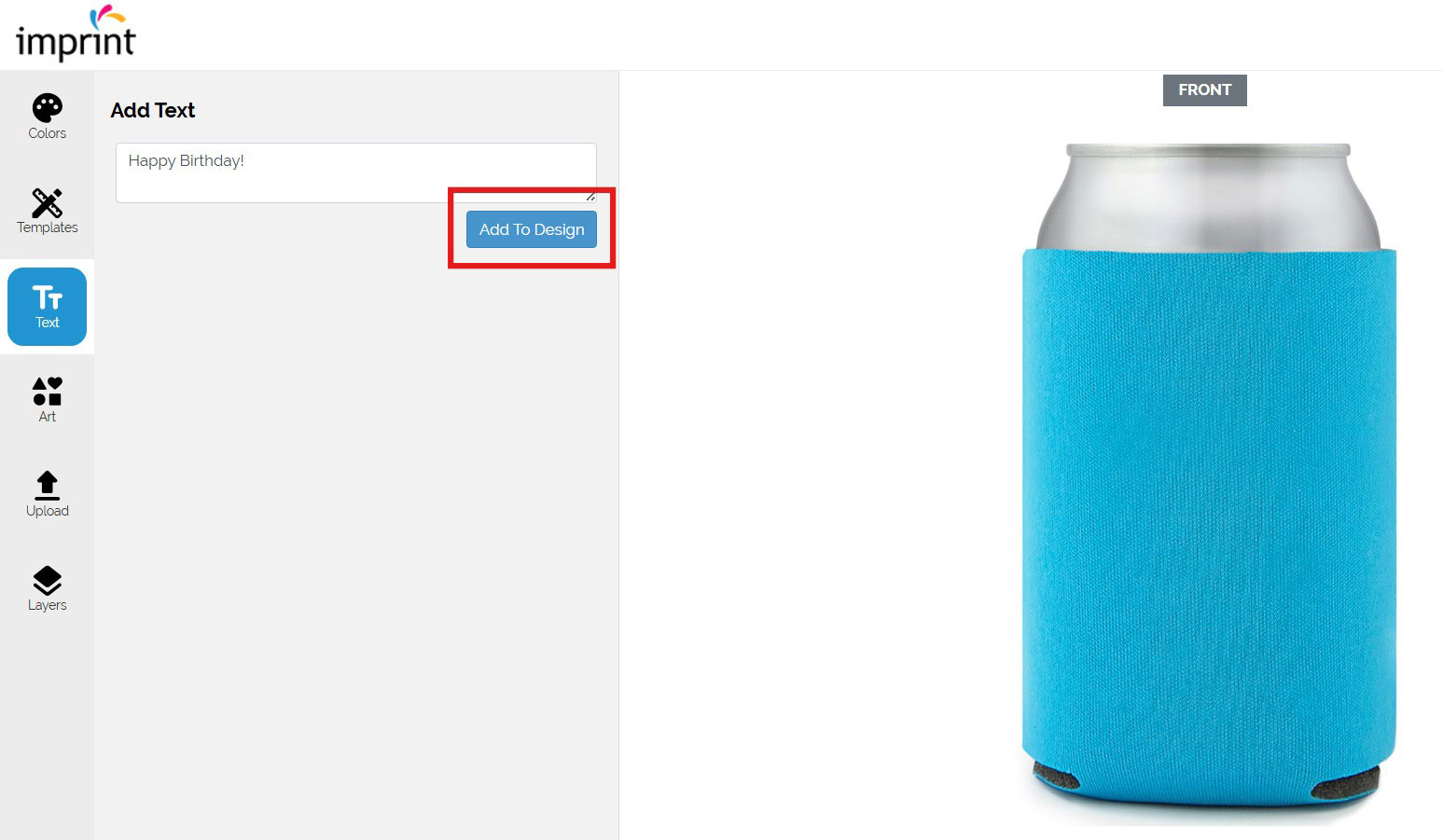
-
Under “Edit Text” on the left-hand side, open the “Font” drop-down menu.
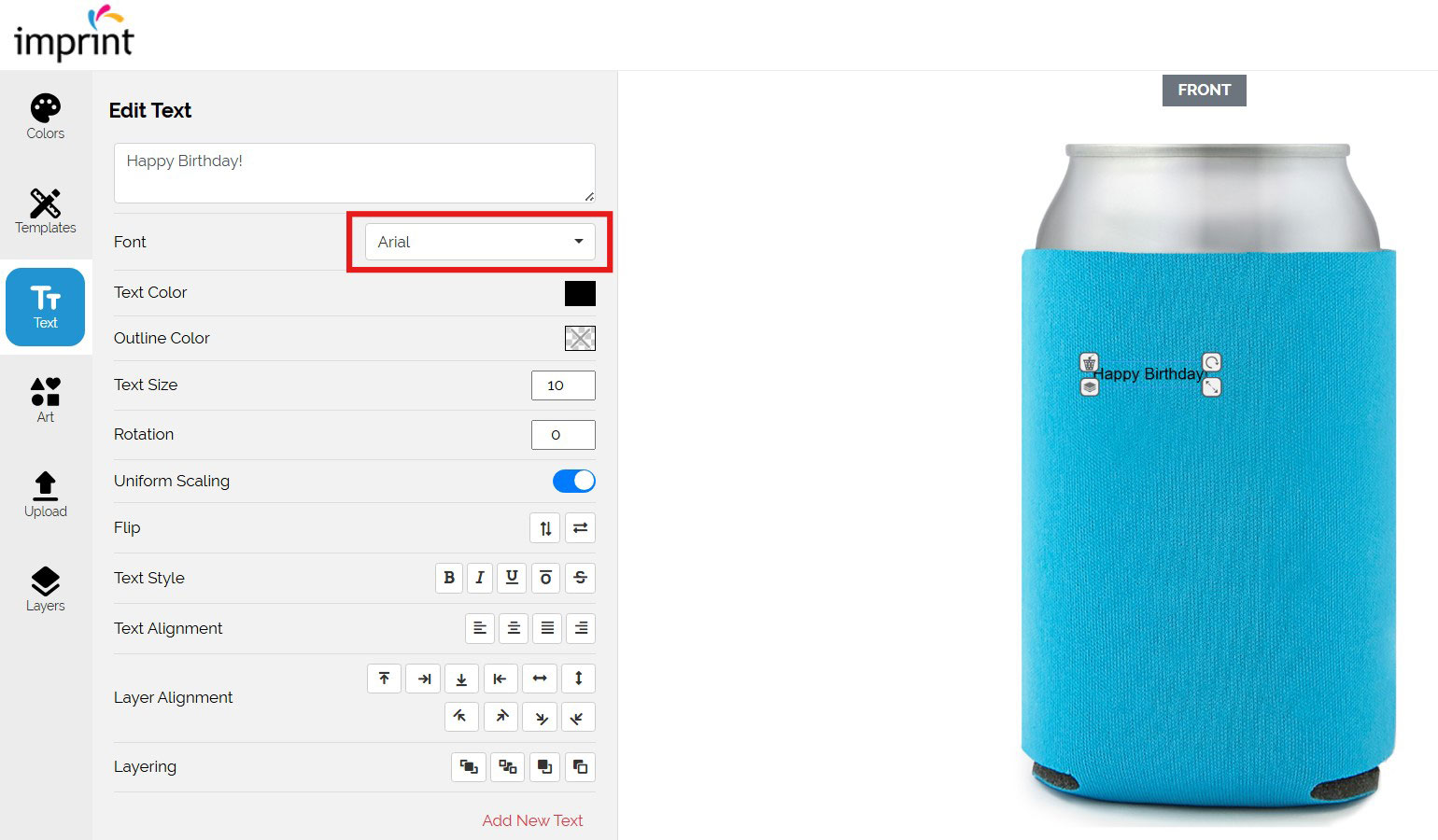
-
Browse our font library by category or scroll through the full list.
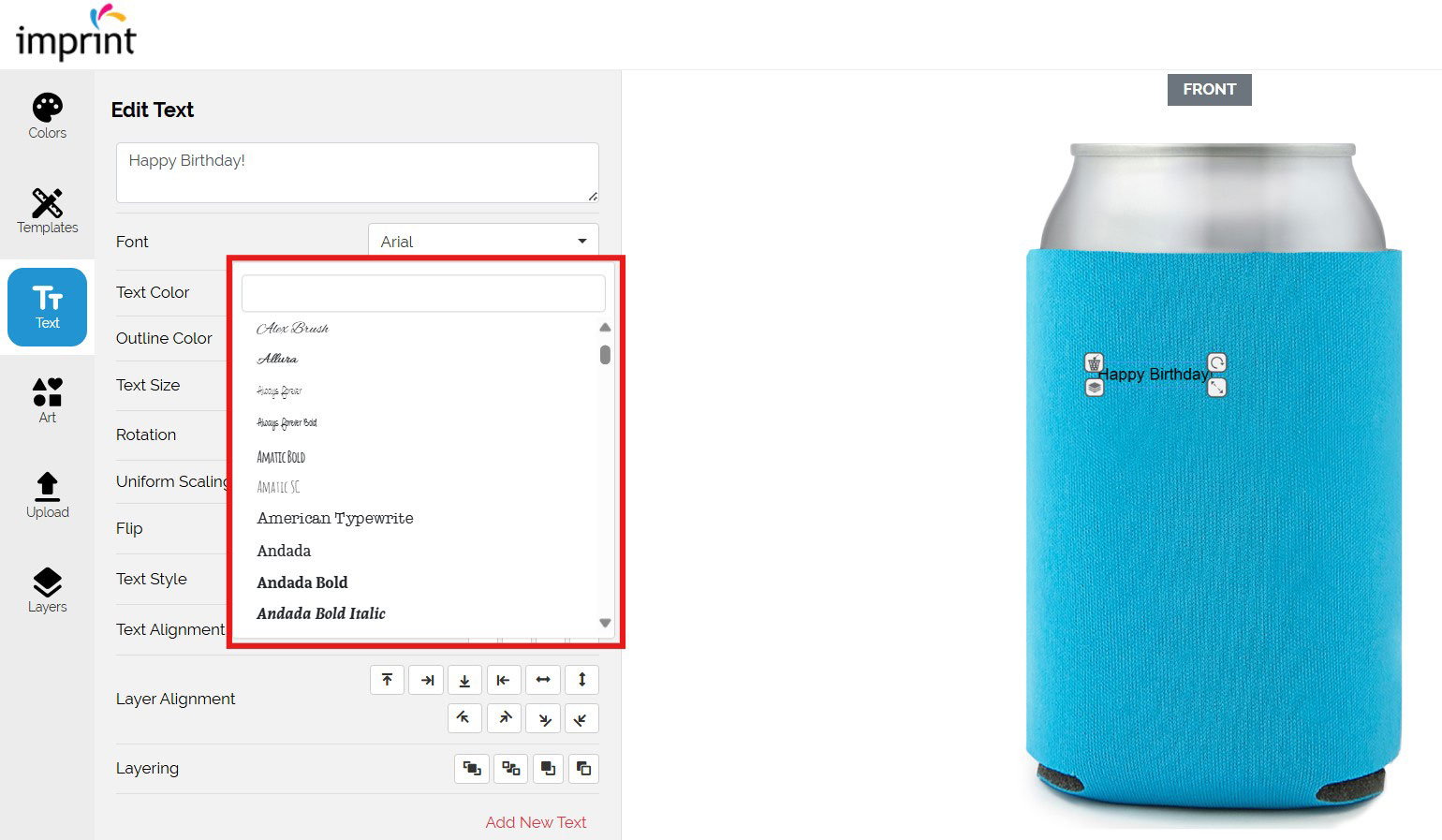
-
Once you find the perfect font, simply click it to apply it to your design.
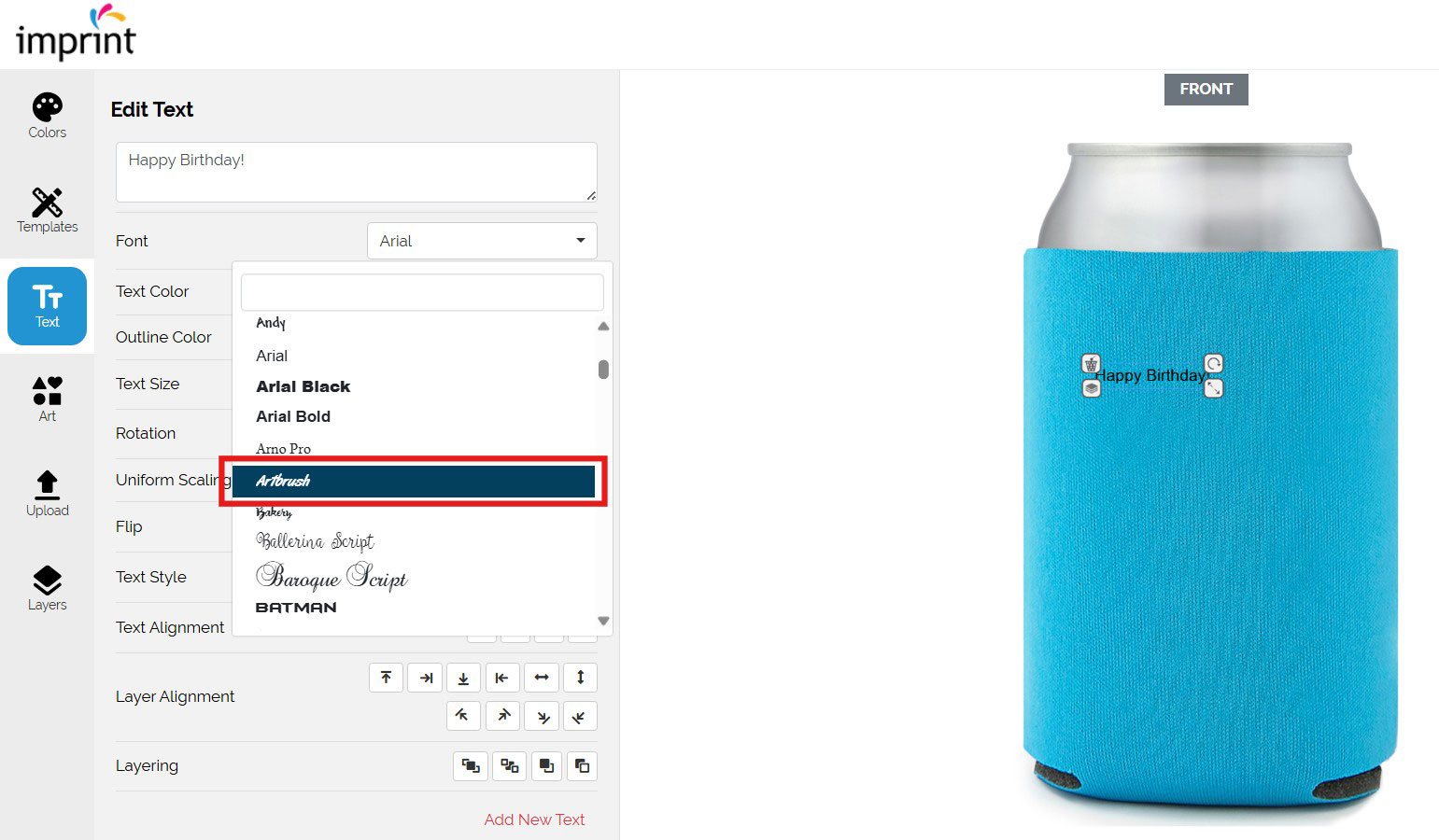
-
Use additional options to adjust text size, color, position, and alignment as needed.
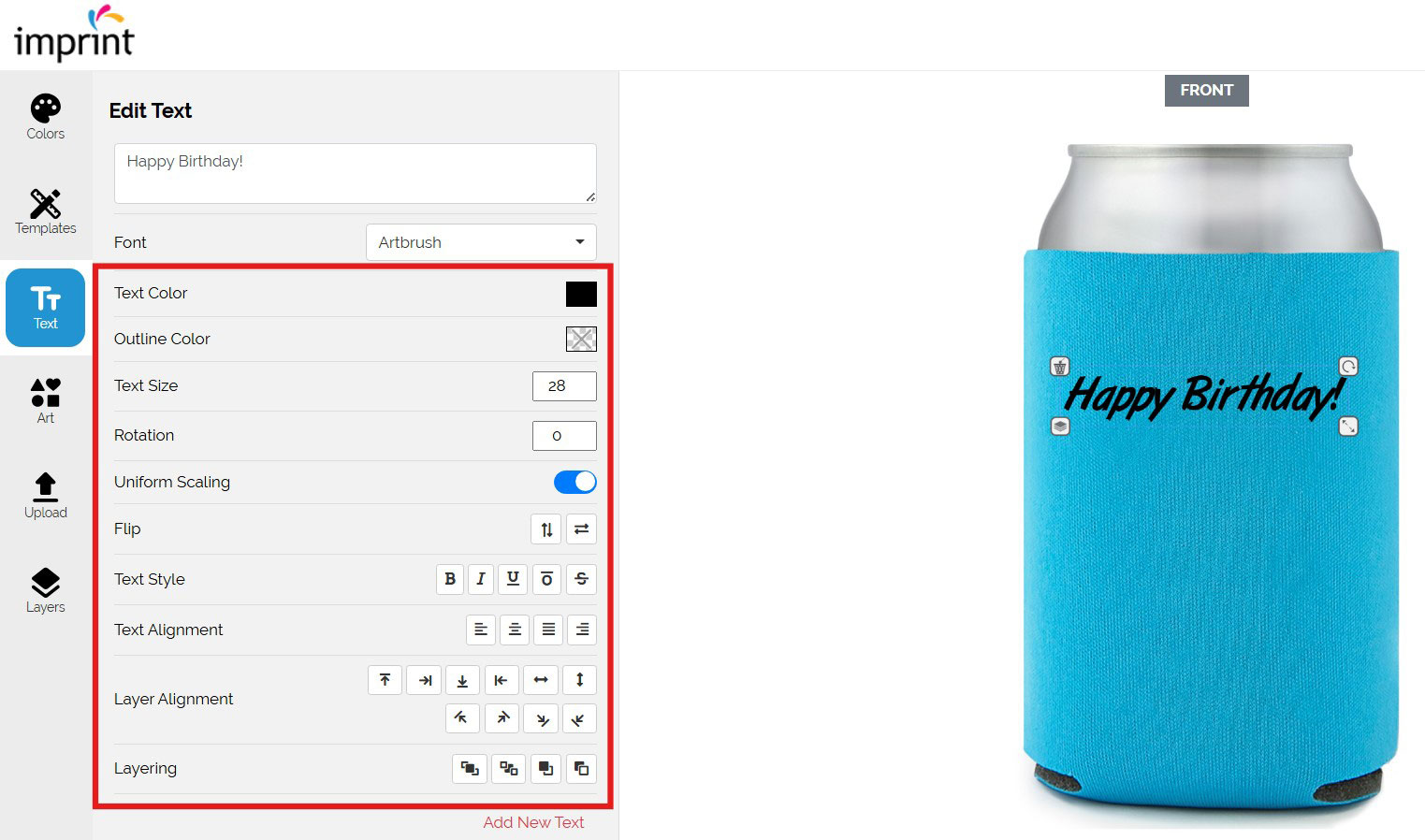
That’s it! Your custom text is now styled just the way you want it. 🎨
- FAQ How Is My Price Determined?
- What is the minimum order quantity?
- Where can I get assistance with my design?
- How can I ensure my design is perfectly centered?
- Can I request a sample before placing an order?
- How can I order my design on different products, colors, or styles?
- What can I expect after placing my order?
- When can I expect my order to arrive?
- What payment methods do you accept?
- What should I do if I have an issue with my order?
- Where is 24hourwristbands.com located?
- Is my order tax exempt?
- Does 24hourwristbands.com keep products in stock?
