- FAQ How Is My Price Determined?
- What is the minimum order quantity?
- Where can I get assistance with my design?
- How can I ensure my design is perfectly centered?
- Can I request a sample before placing an order?
- How can I order my design on different products, colors, or styles?
- What can I expect after placing my order?
- When can I expect my order to arrive?
- What payment methods do you accept?
- What should I do if I have an issue with my order?
- Where is 24hourwristbands.com located?
- Is my order tax exempt?
- Does 24hourwristbands.com keep products in stock?
Creating a design on the back
When designing a product with both a front and back, you can easily switch between views by clicking “Front” or “Back” in the top right corner of the Design Studio. If a product doesn’t support two-sided printing, these buttons won’t be available. You can add text, artwork, and personalizations to both sides when applicable.
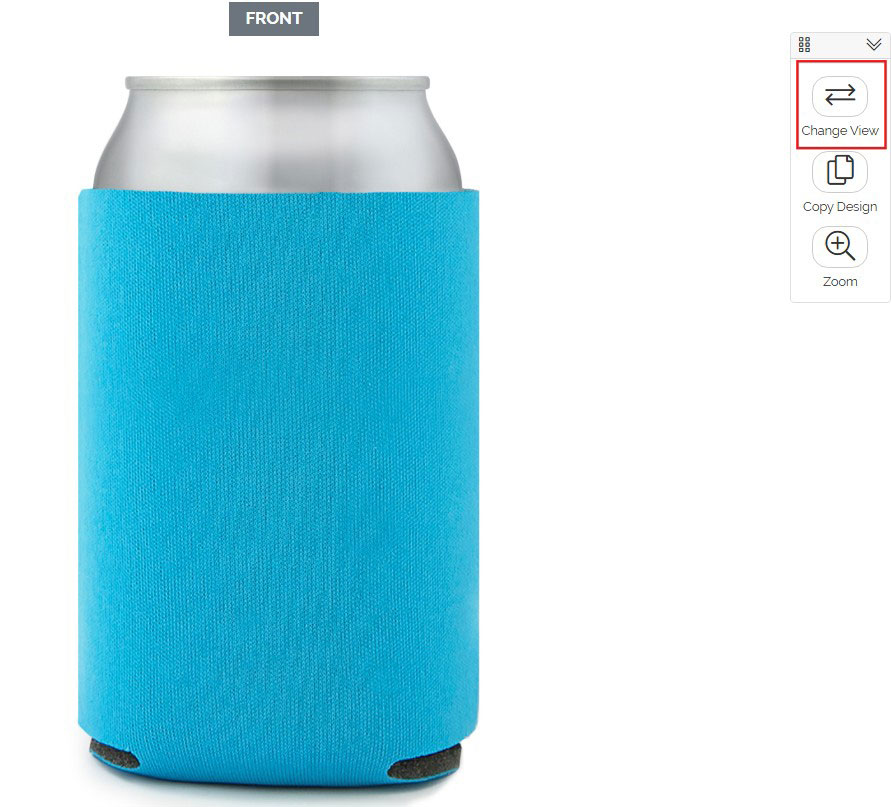
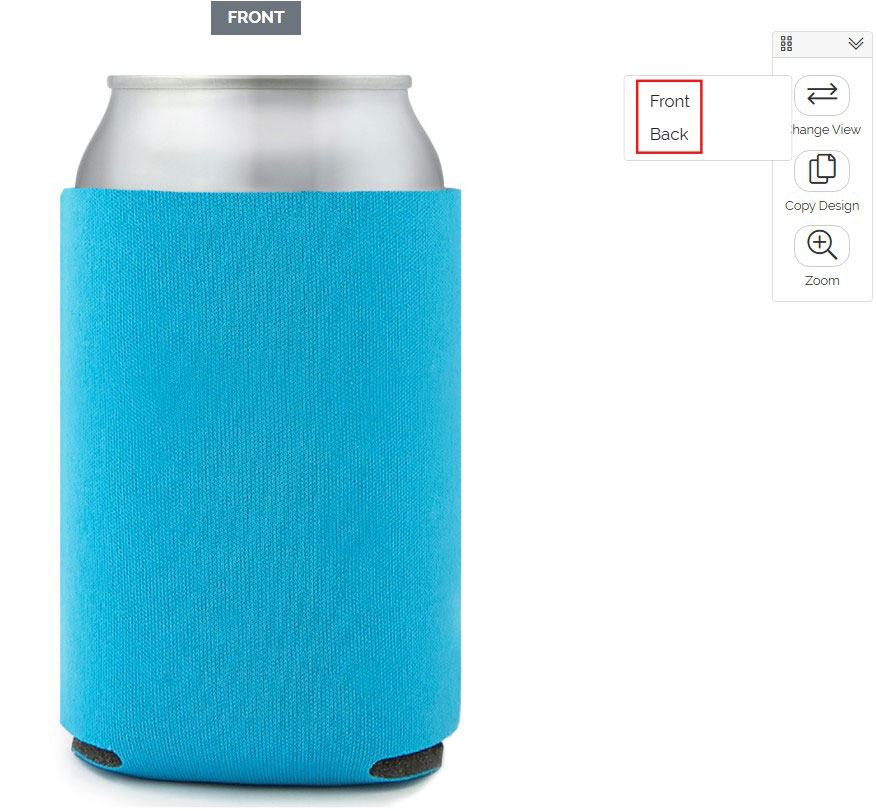
- FAQ How Is My Price Determined?
- What is the minimum order quantity?
- Where can I get assistance with my design?
- How can I ensure my design is perfectly centered?
- Can I request a sample before placing an order?
- How can I order my design on different products, colors, or styles?
- What can I expect after placing my order?
- When can I expect my order to arrive?
- What payment methods do you accept?
- What should I do if I have an issue with my order?
- Where is 24hourwristbands.com located?
- Is my order tax exempt?
- Does 24hourwristbands.com keep products in stock?
