- FAQ How Is My Price Determined?
- What is the minimum order quantity?
- Where can I get assistance with my design?
- How can I ensure my design is perfectly centered?
- Can I request a sample before placing an order?
- How can I order my design on different products, colors, or styles?
- What can I expect after placing my order?
- When can I expect my order to arrive?
- What payment methods do you accept?
- What should I do if I have an issue with my order?
- Where is 24hourwristbands.com located?
- Is my order tax exempt?
- Does 24hourwristbands.com keep products in stock?
Resize Your Clipart
Adding and resizing clipart in our Design Studio is simple!
-
Click the “Art” tab on the left-hand side of the Design Studio.
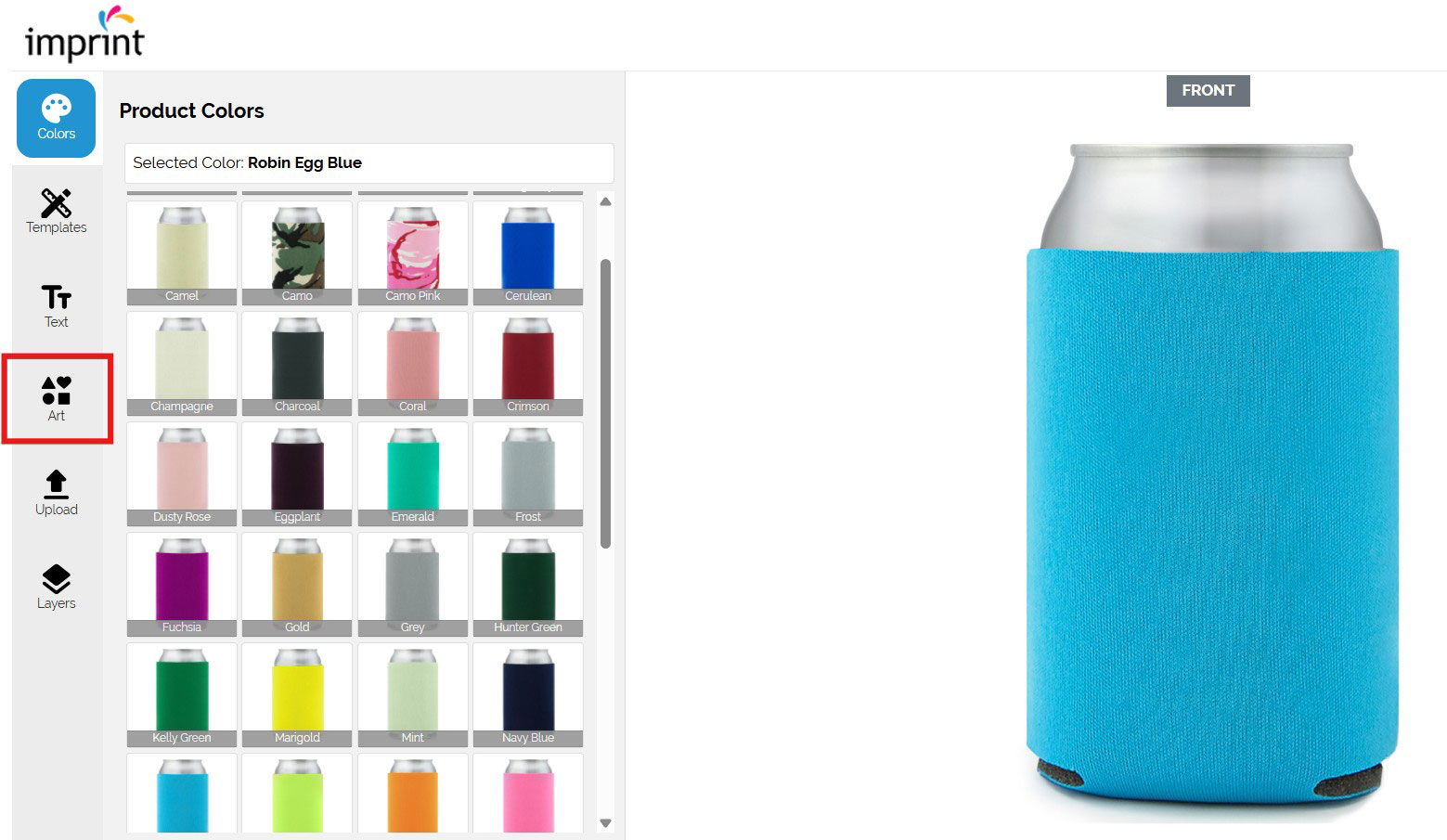
-
Search or browse for clipart, then click your chosen design to add it.
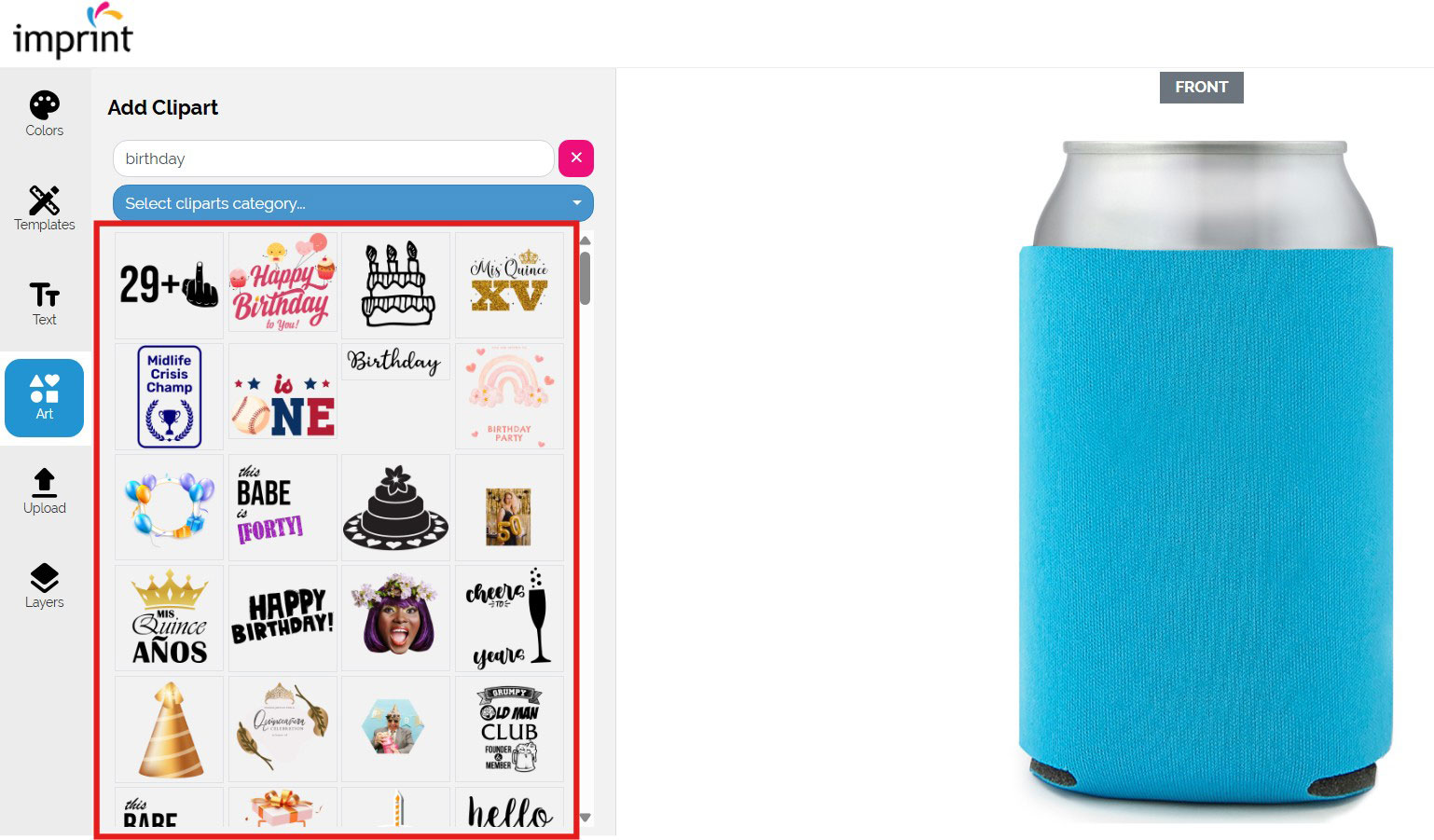
-
Once added, an options panel will appear on the left side.
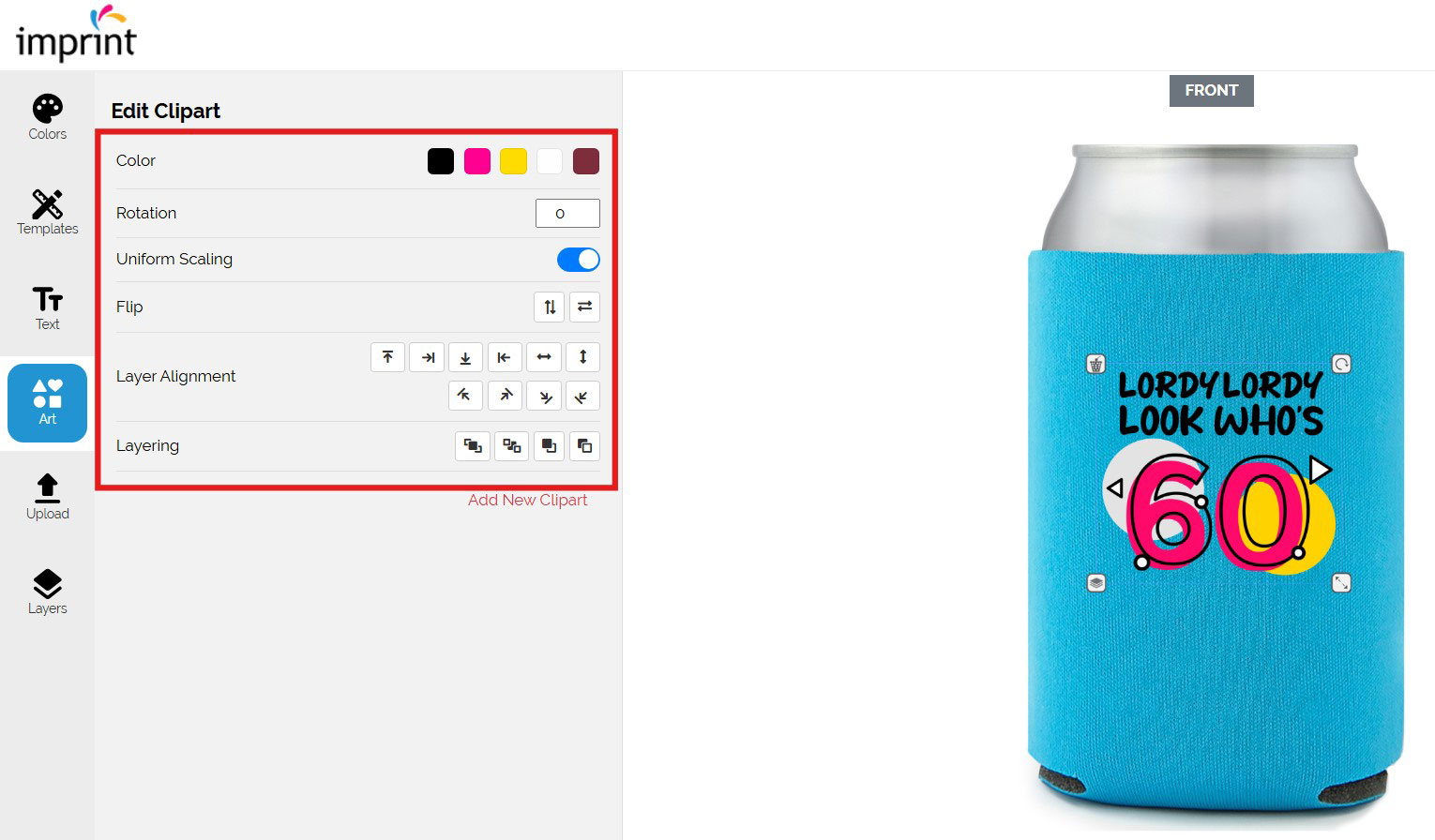
-
To resize, click and drag a corner of the clipart to make it larger or smaller.
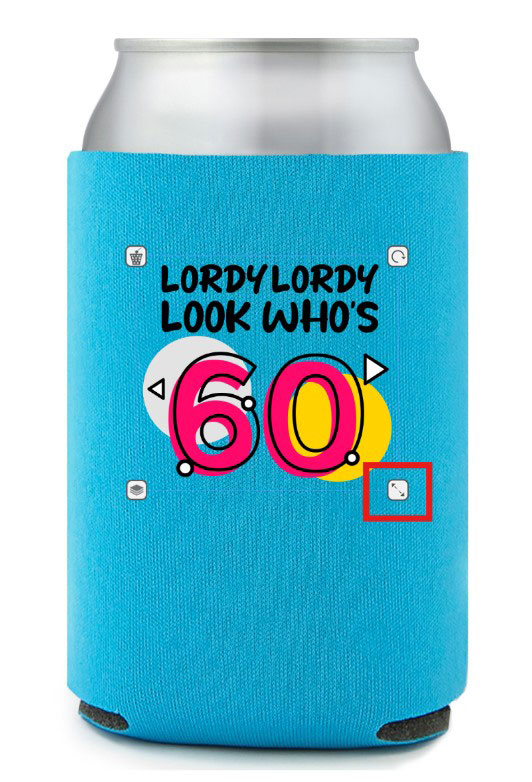
-
Use the options panel to adjust position, orientation, and color.
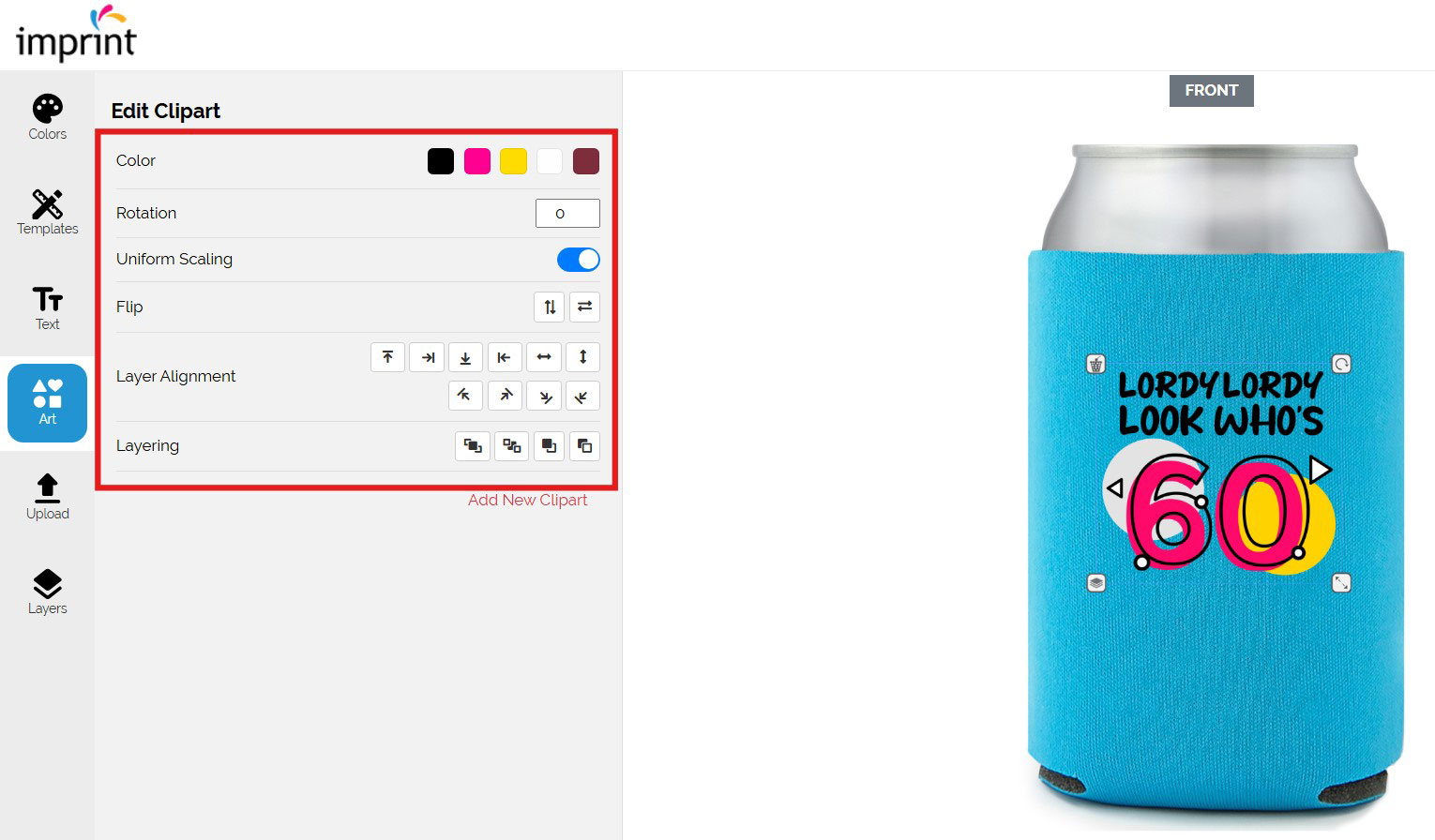
- Repeat these steps to add more clipart. To edit an existing piece, just click on it to make changes.
It’s that easy to customize your design with clipart! 🎨
- FAQ How Is My Price Determined?
- What is the minimum order quantity?
- Where can I get assistance with my design?
- How can I ensure my design is perfectly centered?
- Can I request a sample before placing an order?
- How can I order my design on different products, colors, or styles?
- What can I expect after placing my order?
- When can I expect my order to arrive?
- What payment methods do you accept?
- What should I do if I have an issue with my order?
- Where is 24hourwristbands.com located?
- Is my order tax exempt?
- Does 24hourwristbands.com keep products in stock?
